Best Buy API
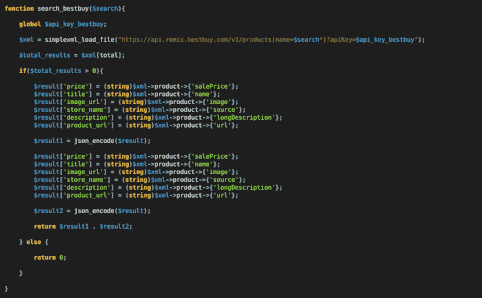
This is a simple demonstration of connecting to Best Buy's API using PHP.
The intention of this project was to assist a client with their multi-merchant price searching Android application taking advantage of a cloud server.
Note that I added the FLEX code for the Android project at the end of this page.
The intention of this project was to assist a client with their multi-merchant price searching Android application taking advantage of a cloud server.
Note that I added the FLEX code for the Android project at the end of this page.
function search_bestbuy($search){
global $api_key_bestbuy;
$xml = simplexml_load_file("https://api.remix.bestbuy.com/v1/products(name=$search*)?apiKey=$api_key_bestbuy");
$total_results = $xml[total];
if($total_results > 0){
$result['price'] = (string)$xml->product->{'salePrice'};
$result['title'] = (string)$xml->product->{'name'};
$result['image_url'] = (string)$xml->product->{'image'};
$result['store_name'] = (string)$xml->product->{'source'};
$result['description'] = (string)$xml->product->{'longDescription'};
$result['product_url'] = (string)$xml->product->{'url'};
$result1 = json_encode($result);
$result['price'] = (string)$xml->product->{'salePrice'};
$result['title'] = (string)$xml->product->{'name'};
$result['image_url'] = (string)$xml->product->{'image'};
$result['store_name'] = (string)$xml->product->{'source'};
$result['description'] = (string)$xml->product->{'longDescription'};
$result['product_url'] = (string)$xml->product->{'url'};
$result2 = json_encode($result);
return $result1 . $result2;
} else {
return 0;
}
}
//FLEX CODE
public function product_api_search(path:String, callback:Function):void
{
var dataSet:String;
var urlRequest:URLRequest = new URLRequest(path);
var urlLoader:URLLoader = new URLLoader();
urlLoader.dataFormat = URLLoaderDataFormat.TEXT;
urlLoader.addEventListener(Event.COMPLETE, urlLoader_complete);
urlLoader.load(urlRequest);
function urlLoader_complete(evt:Event):void {
dataSet = urlLoader.data;
trace(dataSet);
callback(dataSet);
}
}